Tips: Walk-on Characters & Green Screen
Keying – the process used to remove green-screen – is a relatively simple process now-a-days, pick the shade of green and tweak a few numbers and you’re done; but sometimes there are issues…
A Walk-on Character project just came across my desk, a spokes-person shot on green-screen to say the mission statement of the site. But there’s a problem, a big problem, the source footage is terrible, the spokes-person is casting 4-6 different shadows depending on where they’re standing, and to make matters worse the video is pixelated, and blurry.
These issues individually cause problems when keying, combined the effects are HUGE, mainly because the system gets confused as to where the line between the subject and the green-screen actually are, this can be easily avoided by following a few simple guidelines.
-
Camera
This is perhaps the most important thing to a good green-screen shoot, you cannot pull out your old super-8 and get decent looking video to put online, you absolutely MUST use a professional or pro-sumer grade camera, so anything on sale at the local big box store is basically off-limits.
-
Lighting
Simply put, lighting is one of the most important things in videography, and for green-screen it’s relatively easy. Just use the Layer Method. Each subject & set of lights is a different layer (yes the green-screen counts as a subject) Here is an image of the most lighting set-up, just be sure to have no possibility of shadows ANYWHERE.
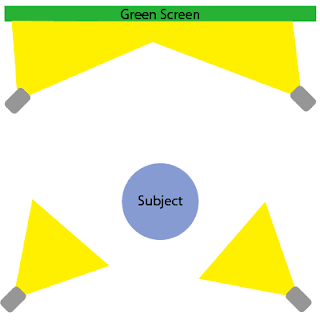
-
Camera Setup
While setting up the camera make sure you’re positioned dead-on to the subject, and that the entire background is green-screen (some gaffers tape is exceptable, if it’s blue or green) Make sure there are no lighting fixtures or wires viewable anywhere.
White-balance your camera with a big matte-finished white card where your subject will be, to ensure that nothing turns out tinted funny.
-
Wardrobe & Make-up
You’re going to need to pay attention to both of these very carefully if you’re going to put somebody infront of a greenscreen & expect them to look good coming out of the other side. Here are some very important tips:
-
No pin-stripes or similar patterns (They will produce a Moire Pattern)
-
No Green (on greenscreen) No Blue (on bluescreen) not even in make-up
-
Nothing Shiny (Apply appropriate ammounts of powder to all exposed skin & in the case of a whole-body shot, be wary of watches, glasses, jewelry, shoes etc.) Reflections will cause big missing chunks of the subject. Always ask your talent to bring a few options of outfits, and if needed to wear contact lenses or memorize the script.
-
With these simple steps you will get a high-quality source video to give to the editor, and they will be able to key out the background perfectly leaving you with a beautiful walk-on character for your site.
For a more detailed explanation (aimed towards videographers) read Down and Dirty Green Screen by Walter Graff
Before I sign-off, here’s another tip: If you’re going to use a walk-on character to pop up when somebody launches your page, the video should be under 1 minute long so that it will load quickly when somebody visits the site.